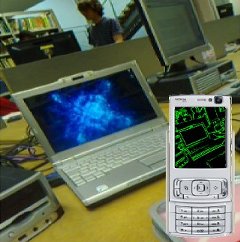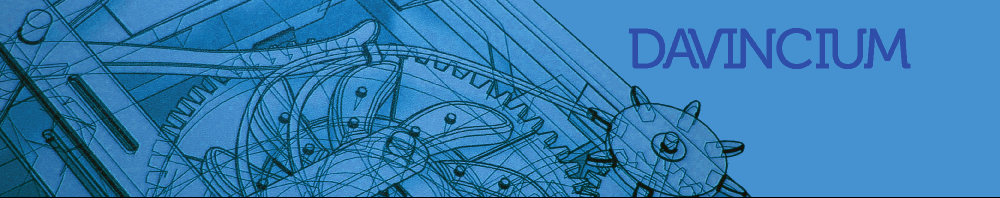
Image Processing on a Mobile Phone
This was my third year Masters group project at Imperial College, where we were demonstrating the capabilities of mobile phones to perform real-time image processing.We got some pretty impressive results with several different image processing filters, choices, options and display modes. Most Symbian S60 mobile phones should be able to run our application, but keep in mind our results came from the Nokia N95 phone. If you have a Symbian S60 phone you can install our application and test it for yourself, the menu system is pretty straightforward and shouldn’t cause too much grief.
You will need three files to run the application:
CameraApp.sisx, openc_glib.SIS and openc_ssl.SIS
The sisx file contains our program and the two SIS files contains the Open C library files required by our program. Install these three files on your phone and you should have a program in your applications folder called “CAV” (Computer Assisted Vision).